Smart ODME Printer trouble shooting.
A guide for the ODME paper printer
The vast majority of printer failures are due to either incorrect settings or lack of printer ink.
If you have confirmed that the wiring is correct and the ink is present and not dry, yet you are experiencing a lack of printing or jumbled test printed, please check the following;
- Check that the "Printer Online" setting is set to "Yes".
- Check that the "Printer Baud" rate setting in the ODME Menu is set to 1200
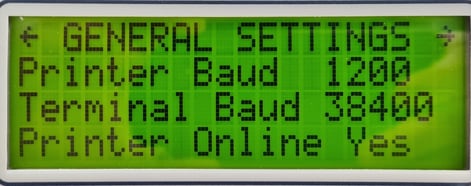
- Check that the dip switches at the rear of the printer are all OFF, except for switches 3 and 5. These should be ON.

