Checking the fresh water reading
This guide will allow the user to check the reading obtained by the Smart ODME Measuring cell whilst clean water is inside.
If you are experiencing high PPM readings, this could be caused by either a dirty measuring cell, failed measuring cell, incorrect sample or sticking Autoclean actuator.
One way to rule out sample conditions and Autoclean actuator issues is to check the PPM reading whilst clean bottled drinking water is trapped inside the measuring cell.
If the PPM readings remain high whilst following this procedure, the cell will need cleaning or replacing.
First, the system must be drained of all water. This can be achieved by opening the system-drain valve located at the bottom of the VPC and removing the Autoclean assembly from the top of the measuring cell, both highlighted green below;
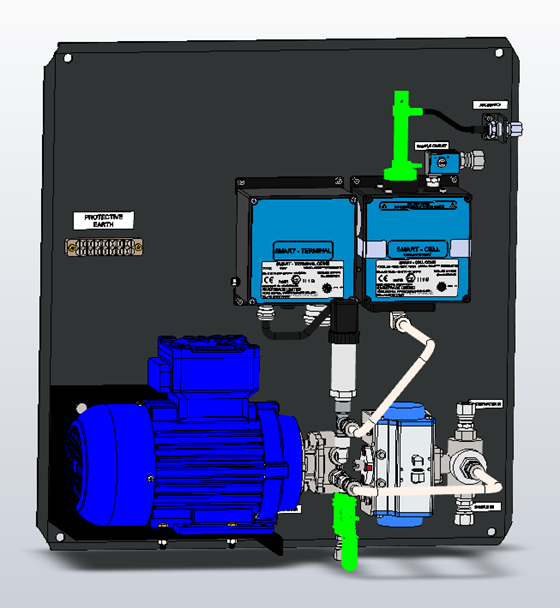
The pipework at the inlet and outlet of the measuring cell must then be removed, ensuring that all parts removed are kept safe. These parts are highlighted in green below.
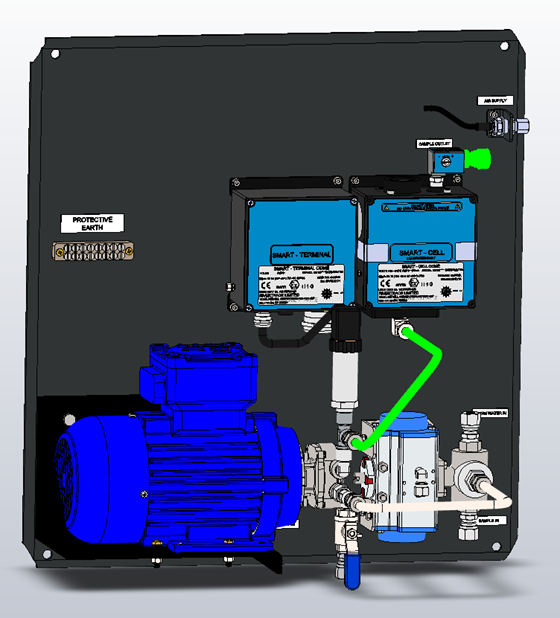
Plug the inlet and outlet of the measuring cell. This can be performed using a small rubber bung or alternatively, refit the pipe highlighted green in an upright position.
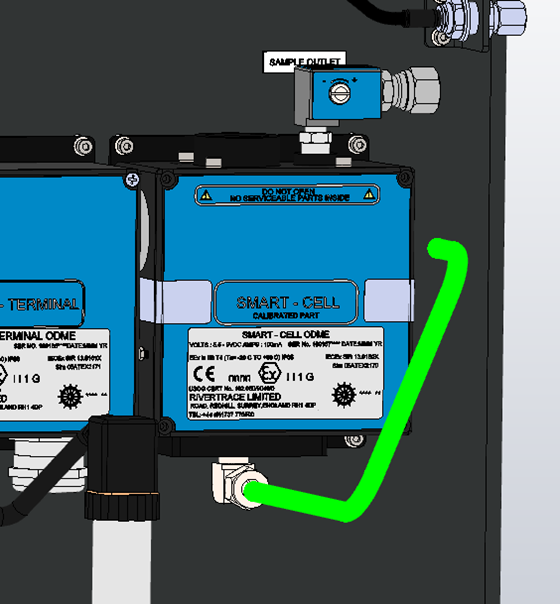
The measuring cell can now be filled with clean, bottled drinking water. The measuring cell cover should never be opened to prevent irreparable damage and void of warranty. (Cover removed for illustration purposes. Never remove the cover onboard the vessel).
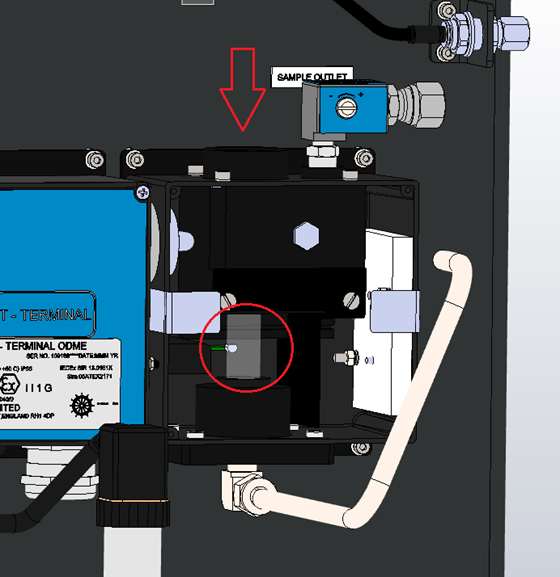
Once the cell is filled with clean bottled drinking water, the Autoclean can be refitted (But do not refit the air pipe to the Autoclean just yet).
Now you must locate the "Check PPM " setting from the service menu at the ODME Computer module and ensure the PPM has decreased to a suitable level of 0ppm.
If the PPM reading remains high, the measuring cell will need cleaning before repeating this procedure.
The measuring cell cleaning procedure can be found in the Rivertrace Knowledge Base:
Smart ODME - High PPM Readings
