IMO Data download using the Rivertrace IMO log program
A simple guide on downloading your data.
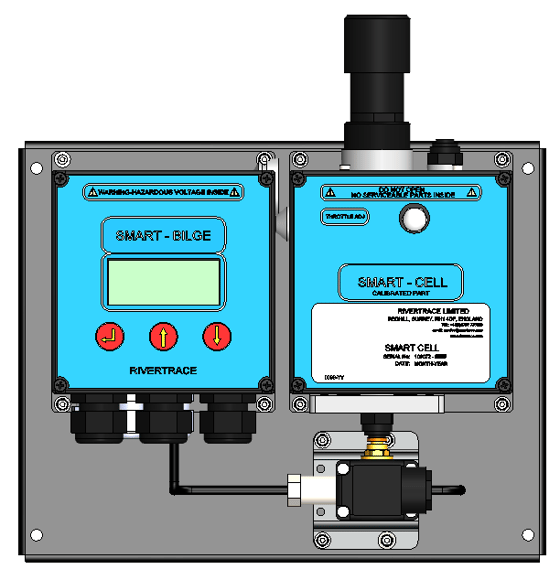
Connect the computer to the IMO dump port on the Smart Bilge controller module.
Please note that in earlier bilge monitors, this is a 3 pin plug to the right of the controller PCB. On later monitors, this is a USB plug amongst the cable glands in the base of the Controller enclosure meaning that the controller does not need to be opened to download the data.
Old 3-pin IMO Download terminal (Marked J11 on the controller PCB)
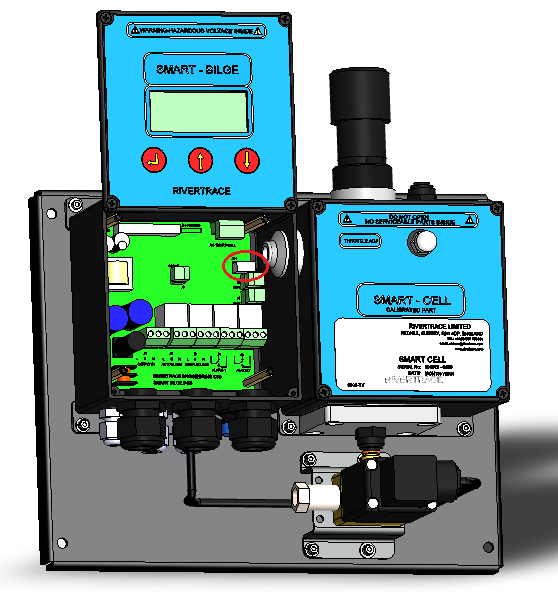
New Mini USB Download port
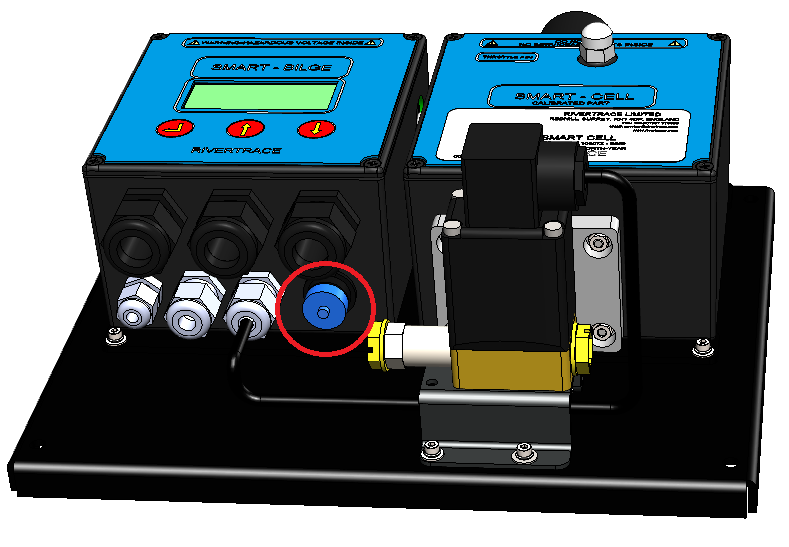
Launch the IMO Log program from the desktop (Supplied on the USB Flash Drive with the SmartBilge monitor) and follow the instructions shown on the screen, select the correct COM Port and select connect.
At the SmartBilge monitor, enter the customer menu and scroll to "View IMO Data" and then select the "Dump IMO data" option. This process may take up to 30 minutes to safely copy all data, depending on the amount of data recorded to date. This will not delete any data from your SmartBilge monitor as this only makes a copy.
This data should be saved and securely stored.
