Manually checking Auto-clean Functionality.
This article will show you how to ensure your Auto-clean is moving whilst fitted to the measuring cell.
- Ensure all supplies are available to the system.
- At the ODME Computer module, Enter; Service Mode > System Test > Check PPM.
- At the ODME Zener barrier module, turn the bypass switch for the solenoid valve that operates the Sample / Clean valve. This will flood the system with fresh water.
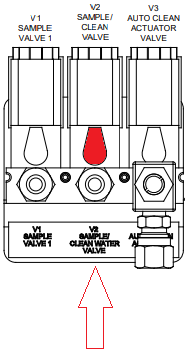
- Whilst observing the ODME display, you should see your PPM settle to a low value once any air or turbulence has cleared from the system. as below:
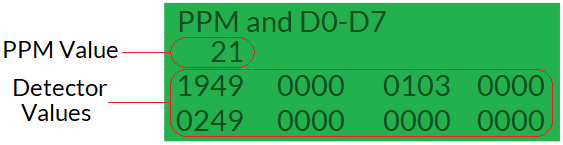
(Detector values are for illustration purposes only and will appear different on your system.) - With assistance and a radio, you must now ask a colleague to turn the bypass switch for the solenoid valve that operates the Autoclean wiper as below:
- (Please time how long it takes for the PPM to reach 1000 at the ODME display from when the switch override switch is turned. This should take no more than 2 or 3 seconds)
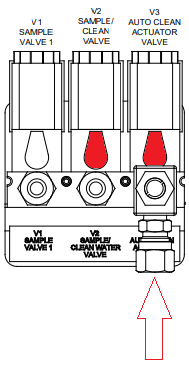
This state should give you a 1000ppm reading as below: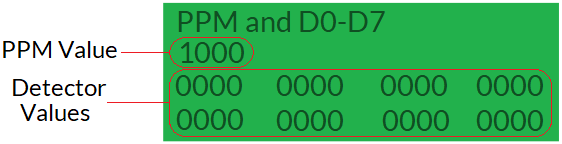
- (Please time how long it takes for the PPM to reach 1000 at the ODME display from when the switch override switch is turned. This should take no more than 2 or 3 seconds)
(Detector values are for illustration purposes only and will appear different on your system.)
6. Please make sure that all bypass switches are reset to the vertical position once testing is complete.
