GPS Information
The GPS system is there to ensure that when a discharge happens, the location is logged in accordance with MEPC requirements. Below are several faults that may occur and their fixes to restore the system to a functional state.
Error 001 - Error 001 showing on the Check GPS display is normal operation and actually not a problem. This is a timer between each batch of GPS data that is received at the ODME Computer module.
Fluctuating between 0 and a number shows that the GPS data is being refreshed. When the counter resets to 0, this shows that new data has been received less than 1 second ago.
If the ODME Computer does not receive data in 30 seconds, an alarm will be triggered.
GPS Fault – The ODME Computer relies on a NMEA input for ship’s latitude & Longitude using $GPGLL and $GPVTG sentences.
If the GPS fails, you should first ensure that the ships GPS is emitting the correct NMEA signal and that all cabling is correct. If you suspect that the wiring has been changed by the crew, try swapping the two wires over at J3 to the rear of the ODME computer. If this does not resolve the issue, swap them back to their original orientation and continue with the guide.
Jumpers – If the jumpers inside the ODME computer are not set correctly this can also cause faults. Make sure the vessels speed log is connected to J2. This will be two wires.
The Speed input Jumpers are located on the large IO PCB Positioned in the base of the computer module. Pins LK16, LK17 and LK18 should be linked with the three jumpers supplied, whilst LK15, LK13 and LK14 are left open circuit.
In the ODME Computer module software settings, viewed via the display and navigated using the buttons, the Speed Input setting should be set to "GPS".
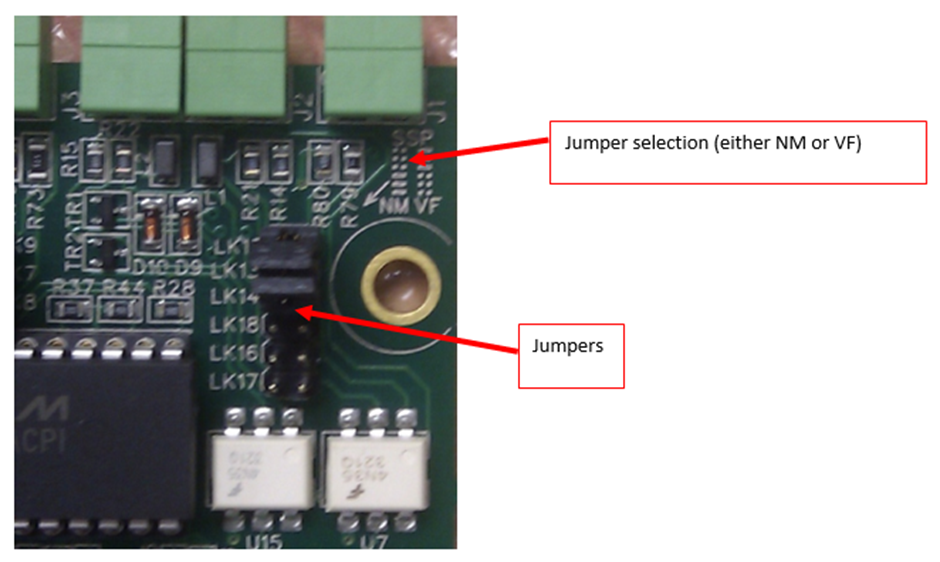
Check GPS signal - This allows the user to obtain the ships GPS position. If GPS is disabled, the screen will be as below. If the signal is available, the screen will show the ship’s position and the Header information as a NMEA string ($GPGLL and $GPVTG). This is a good place to see what identification (string) information the ODME computer is receiving listed next to HDR.
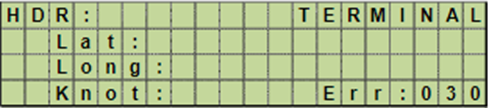
Settings - This menu allows the user to input values manually in case of equipment failure which would cause the system not to operate correctly. This menu is seldom used except in emergencies where equipment failure results in values having to be imputed manually such as speed or flow. For GPS there are a number of settings to check. To get to the menu, go into service menu then scroll through to general settings and press enter.
The settings to concentrate on here for GPS purposes are:
Ships speed – this should be set to Auto
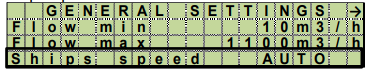
Use GPS – this should be set to Yes
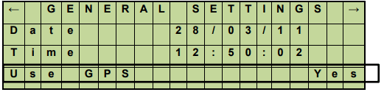
These are the settings you need to ensure are set for the GPS system to work correctly.
Simulation test - A common "fault" we see when it comes to the simulation test is when the crew are running the test, even when there are no other faults with the GPS or the system, they get a GPS error.
As stated in the ODME manual, this is not a fault but to carry out the simulation test the GPS needs to be turned off in the ODME computer settings.
To get to the menu, go into service menu then scroll through to general settings and press enter.
The setting to concentrate on here for simulation purposes are:
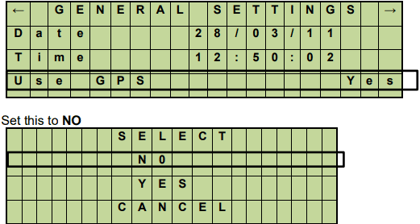
On completion of the simulation test this should be set back to yes.
