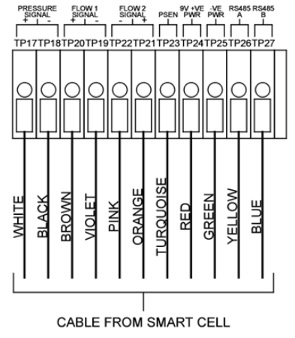Communications Failure - Checking the communications of the measuring cell
To check that the ODME Computer and ODME Measuring cell can communicate when wiring errors are eliminated.
If communication is possible in this state, the Zener barrier PCB or wiring is at fault.
All power and flow must be isolated to the system prior to adjusting wiring, excluding the ODME Computer module power supply. Always take lots of photographs to refer to when refitting.
- Remove the measuring cell from the VPC.
- Take the measuring cell to the ODME Computer module.
- Connect the measuring cell to the rear of the ODME computer module directly as below;
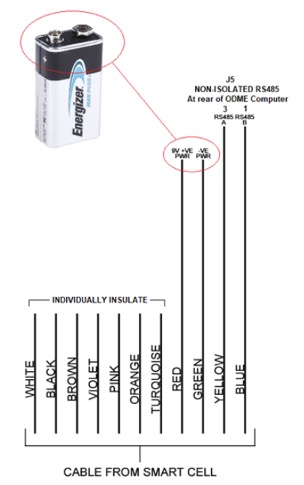
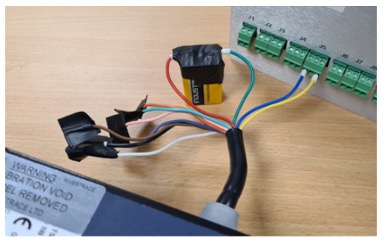
- Enter the Menu and select “Service Mode” > “System Test” > “Ping the SMART CELL”.
- Record the Received vs Lost Pings, If all pings are still lost, the following items could be at fault;
- Measuring cell Failure.
- Computer IO PCB Failure (Although this is a rarer case).
- If all pings are received, this indicates one of the following problems;
- Zener Barrier PCB Failure.
- Wiring or termination issue.
- Refit the measuring cell (Or a replacement, if required) to the VPC ensuring the wiring into the terminal box is as below;