ODME Speed Input settings
The Smart ODME Computer module has the ability to accept both volt free, NMEA (Fluctuating voltage) Speed pulses and GPS inputs. Here are the relevant settings for each type.
Speed pulses
The ships speed log should pulse 200 times for each nautical mile that is covered by the vessel. The ODME Computer will then calculate the speed using the built in clock and the speed pulses from the vessel (Giving distance travelled).
The engineer must first understand the type of speed pulse being transmitted from the ships speed log - Volt Free or NMEA. Volt free pulses are simply contacts that open and close 200 times per nautical mile, depending on the ODME Computer to provide the voltage that operates the circuit. NMEA Pulses emit a small voltage pulse 200 times per nautical mile and do not require any voltage to be supplied by the ODME Computer.
If the vessel is stationary, no pulses will be detectable.
ODME Computer settings depend on the type of speed pulses that the vessel supplies.
Volt Free Speed pulse settings;
- Make sure the vessels speed log is connected to J2. This will be two wires.
- Inside the ODME Computer, there are some hardware settings to check or change. The Speed input Jumpers are located on the large IO PCB Positioned in the base of the computer module. Pins LK15, LK13 and LK14 should be linked with the three jumpers supplied, whilst LK16, LK17 and LK18 are left open circuit. (see attached picture)
- In the ODME Computer module software settings, viewed via the display and navigated using the buttons, the Speed Input setting should be set to "SHIP".
NMEA Speed pulse settings;
- Make sure the vessels speed log is connected to J2. This will be two wires.
- The Speed input Jumpers are located on the large IO PCB Positioned in the base of the computer module. Pins LK16, LK17 and LK18 should be linked with the three jumpers supplied, whilst LK15, LK13 and LK14 are left open circuit.
- In the ODME Computer module software settings, viewed via the display and navigated using the buttons, the Speed Input setting should be set to "GPS".
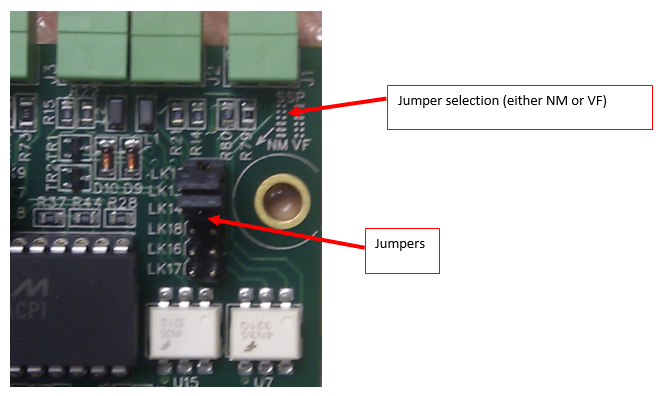
GPS Speed input
For GPS Speed only, $GPVTG sentences will need to be supplied to J3 of the ODME computer module.
For GPS Position, $GPGLL or $GPGGA sentences will need to be supplied to J3 of the ODME computer module.
For the ODME system to function without ships doppler / speed log connection and solely utilise the GPS for both position and speed, the vessel must supply either $GPVTG & $GPGLL or $GPVTG & $GPGGA sentences to J3 of the ODME computer module.
The GPS jumper depends on how the GPS input is wired. When the GPS is wired to the J3 terminal to the rear of the ODME computer the jumper must be set to “NMEA”. When the GPS Is wired to the RS232 serial connector, the jumper must be set to “RS232”.

Computer module settings to utilise GPS Speed input:
- Within the "General Settings" menu, the "Use GPS" must be set to "Yes".
- Within the "System setup" menu, the "Speed Log" option must be set to "GPS".
