Checking ribbon cable connections
Checking the internal ribbon cables of the OCD CM and OCD CW oil in water monitors.
Overview
If your CM / CW displays intermittent error codes, has an erratic TC reading whilst clean, bottled water is within the measuring cell or if your TC value is constantly reading 0. The first step should always be to ensure your cell is very clean and the water inside the cell is very clean. Any air, oil, solids or other contaminants will cause irregular readings.
If the cell and water within it are clean, It is likely that a ribbon cable connector has become damaged.
Checking the processor
The first place to check is that the processor chip is seated correctly into the display PCB and that all legs are present and straight. There is a locator at one end of the processor that must match up with the white printing on the PCB.
Checking the Display ribbon (Large)
Check that the ribbon cable between the display PCB and main PCB is in good condition. This connector is soldered into the display PCB and carried analog signals from the main PCB to the Display PCB and then on to the processor chip. When this cable is damaged, any error is possible at the display.
With the power ON, squeezing and agitating this connector should have no impact on the display. If the display or TC value jumps around whilst agitating this connector, the display PCB will need replacing. This is Rivertrace part number 107037 and can be replaced by competent crew.
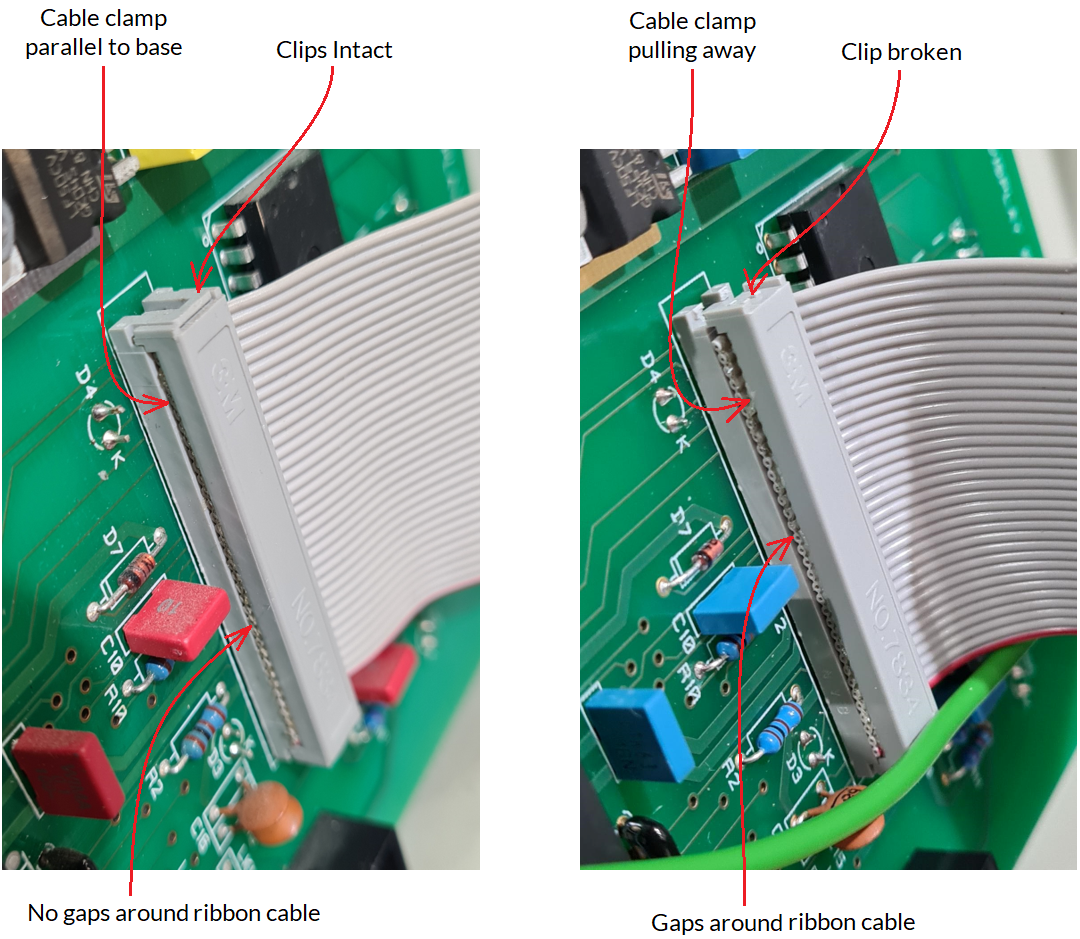
Checking the cell ribbon cable (Small)
The ribbon cable that connects to the cell is soldered to the main PCB. The soldered end is robust and vary rarely becomes damaged. With the power ON, squeezing and agitating this connector should have no impact on the display. If the TC value jumps around whilst agitating this connector, the main PCB will need replacing. This is Rivertrace part number 107053 (For 110 / 230VAC Supplies) and 107258 (For 24VAC supplies). This PCB can be replaced by competent crew.
The connector that plugs into the cell has 14 very fine pins, These pins will snap off flush with the connector if they are bent, sometimes becoming stuck inside the cell socket.
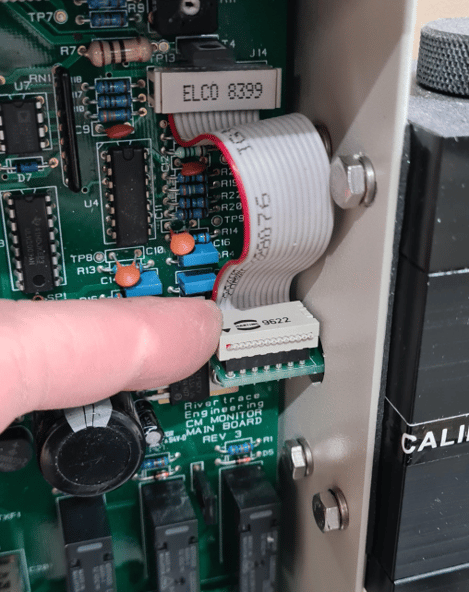

It is crucial that all pins are present and correct. With the power ON, squeezing and agitating this connector whilst fitted into the measuring cell should have no impact on the display. If the TC value jumps around whilst agitating this connector, the main PCB will need replacing. This is Rivertrace part number 107053 (For 110 / 230VAC Supplies) and 107258 (For 24VAC supplies). This PCB can be replaced by competent crew.
What next?
If you are confident that the processor chip, large ribbon cable and small ribbon cable are in good condition yet your issue persists whist fresh bottled drinking water is trapped within the cell, this indicates that the matched cell and processor chip are faulty. These parts are a calibrated pair and must be replaced together.
The calibrated cell and processor chip can be purchased from Rivertrace under part number 109689. The cell and chip can be replaced by competent crew following the guidance found here.
