ODME Self-Test Pressures
A guide to ODME Self test pressures, how the test should function and possible causes of failure.
During self-test the ODME Computer will check the pressures inside the measuring cell in three different states in the “Checking Pressures” Stages. The images below show the “System Drain” valve (Circled in red) in the open position. During operation and testing, the valve must be closed and in the horizontal position for the system to function.
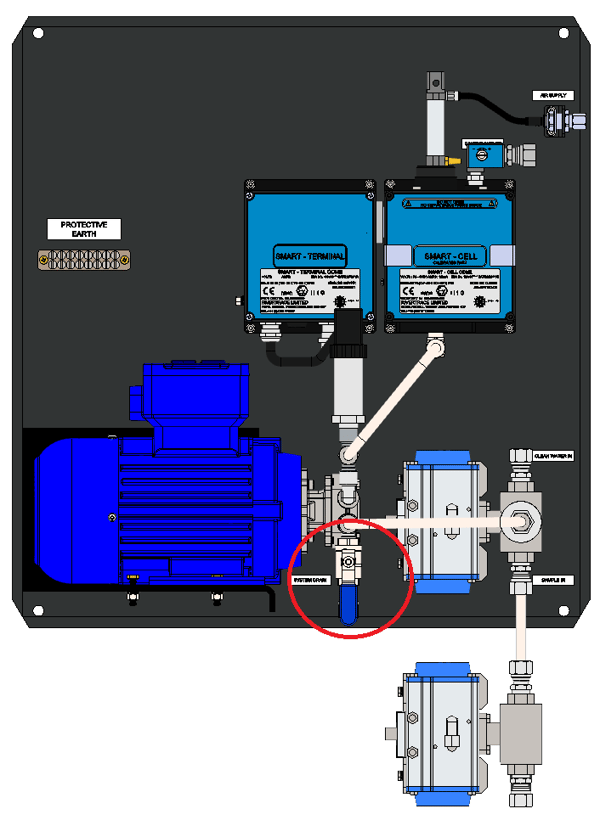
The first state, "N" is static pressure, this is the pressure inside the cell with the fresh water and sample valves isolated and the pump off. The only pressure that may be present is back pressure from the sample return line (measuring cell outlet back to Slop tank). This should still be very low, around 0.5bar maximum. This test checks that the pressure sensor can read low or no pressure and is not stuck giving a high pressure reading. This is displayed as “N” during the checking pressure stage meaning (Nil or No supplies). If this pressure is high, it may indicate a blocked sample return line. This could be debris, a closed valve, kinked pipe or sticking check valve amongst other things.

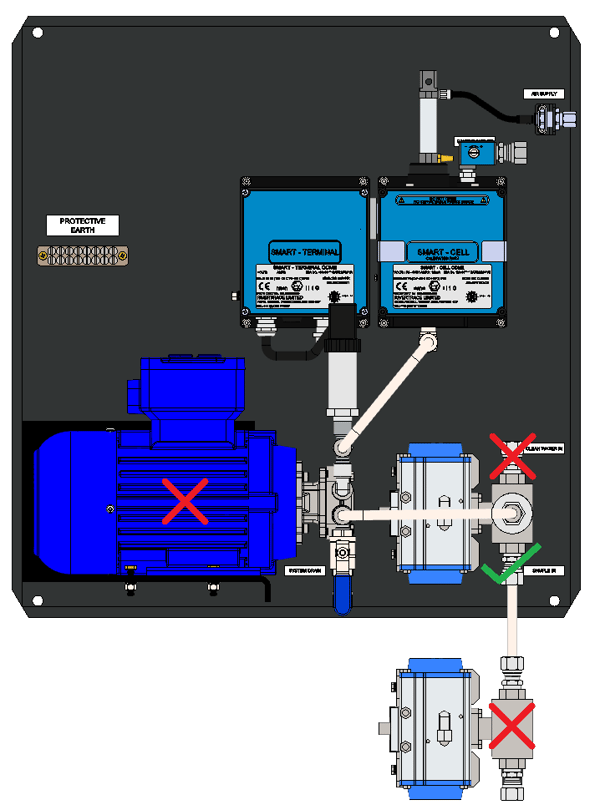
The second state, "F" is to check the fresh water pressure. The ODME Computer will open the 3-way valve on the VPC to allow clean water to flush through the pump (which is off) and measuring cell. This pressure is typically similar to the vessels fresh water supply pressure, or slightly under at between 2 and 3 bar but this is not a fixed rule. This pressure is displayed as “F” meaning “Fresh Water”. The important thing here is that this pressure is higher than the the previous pressure recorded for “N”. If no pressure increase is detected between “N” and “F”, ER will be displayed for “Fresh Water” in the self test results and the self test will fail. If this is the case, ensure that a good supply of fresh water is available to the system at around 3 to 4Bar, ensure all fresh water supply valves to the system are open and check the the VPC Drain to deck valve at the bottom of the VPC is closed.
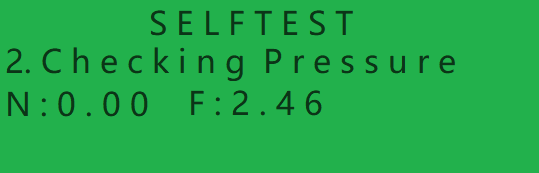
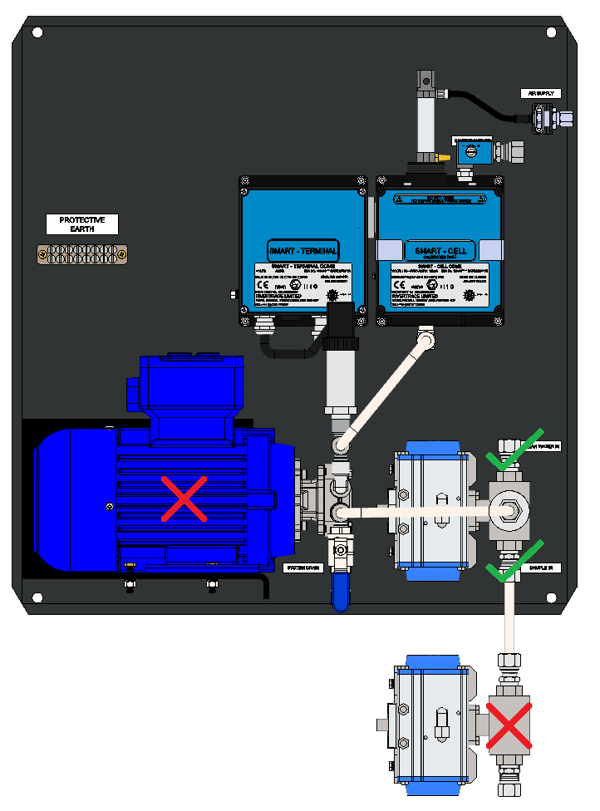
The third and final pressure check is “P” meaning “Pump pressure". The ODME Computer will leave the 3-way valve open at the VPC, allowing fresh water to pass through the pump and measuring cell but this time, the pump will be started. The ODME computer will check that the pressure increases once more from the pressure recorded at “F”. If the pressure does not increase and failure occurs, you must check that power is available to the pump, it is spinning in the correct direction and that the sample return line is not blocked causing the pump to cavitate due to dead ending.
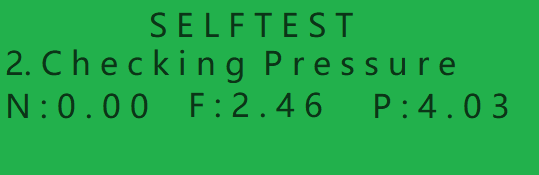
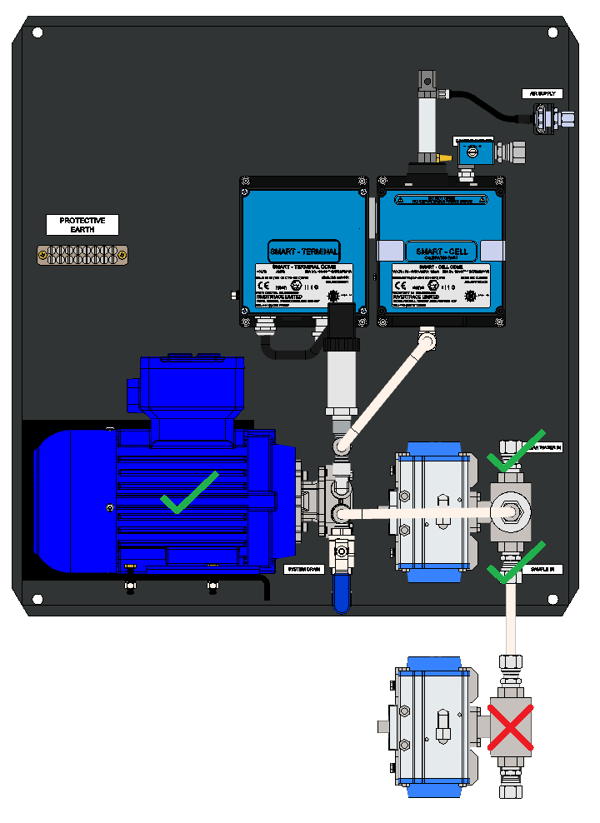
Detailed fault finding of your pressure transducer can be found here.
