Smart 50m Cell cleaning
A detailed guide on cleaning the measuring cell of your Smart 50m Analyser
Overview
If your Smart50m is reading higher than usual and will not zero on clean water, the measuring cell may need deep cleaning. This is a simple task that can be completed with basic tools and cleaning agents.
Cleaning procedure.
Step 1 - Ensure that all power, air, sample and fresh water supplies are isolated to and from the system.
Step 2 - Drain all fluid from the system.
Step 3 - Remove the 4mm plastic hose from the Autoclean actuator and plug the inlet and outlet ports of the measuring cell.
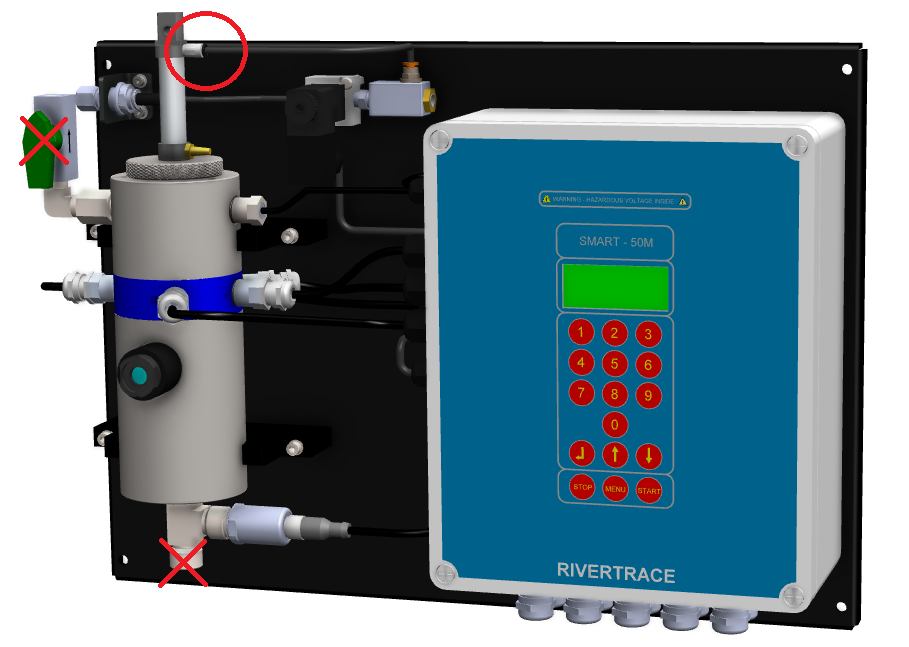
Step 4 - Remove the Autoclean assembly from the top of the measuring cell by unscrewing the knurled cell cap that colds the Autoclean actuator. The Autoclean can then be lifted clear of the cell and put aside safely.
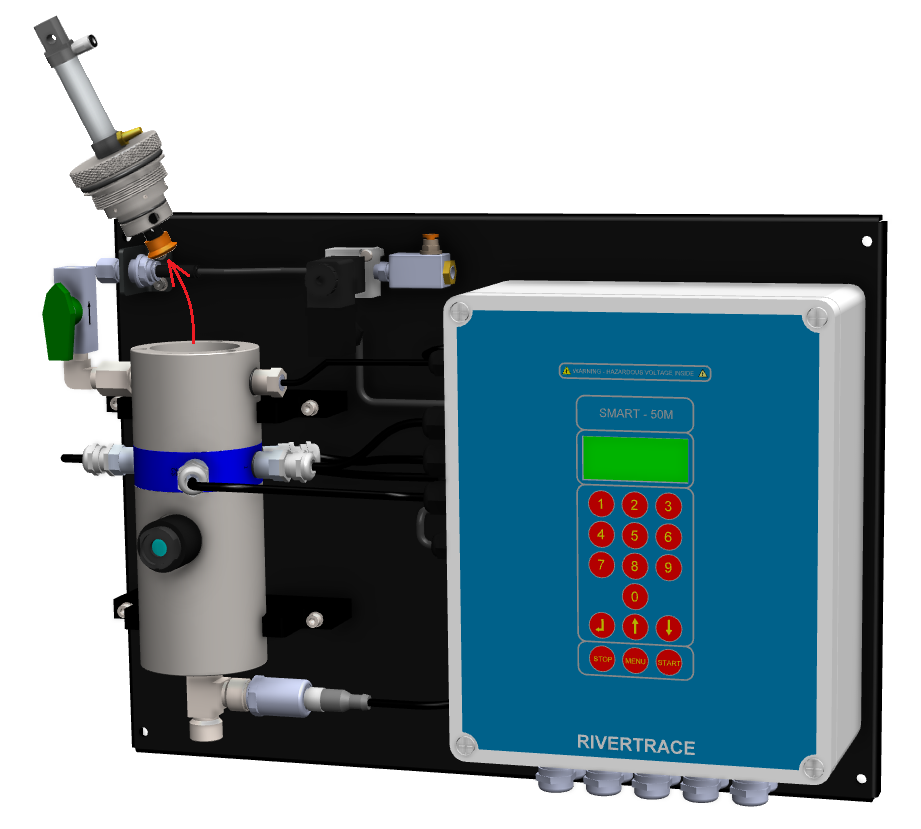
Step 5 - Fill the measuring cell with a mild and safe acid. The most effective and safe acids have proven to be vinegar, Orange Juice or Cola.
Step 6 - Leave your cell to soak in the mild acid for 24 hours. This will loosen and lift any debris of staining within the measuring cell.
Step 7 - Drain the mild acid into a container and dispose of responsibly. Whilst wearing gloves and eye protection, you must then use a very soft bottle brush to clean the inside of the measuring cell via the Autoclean orifice at the top.
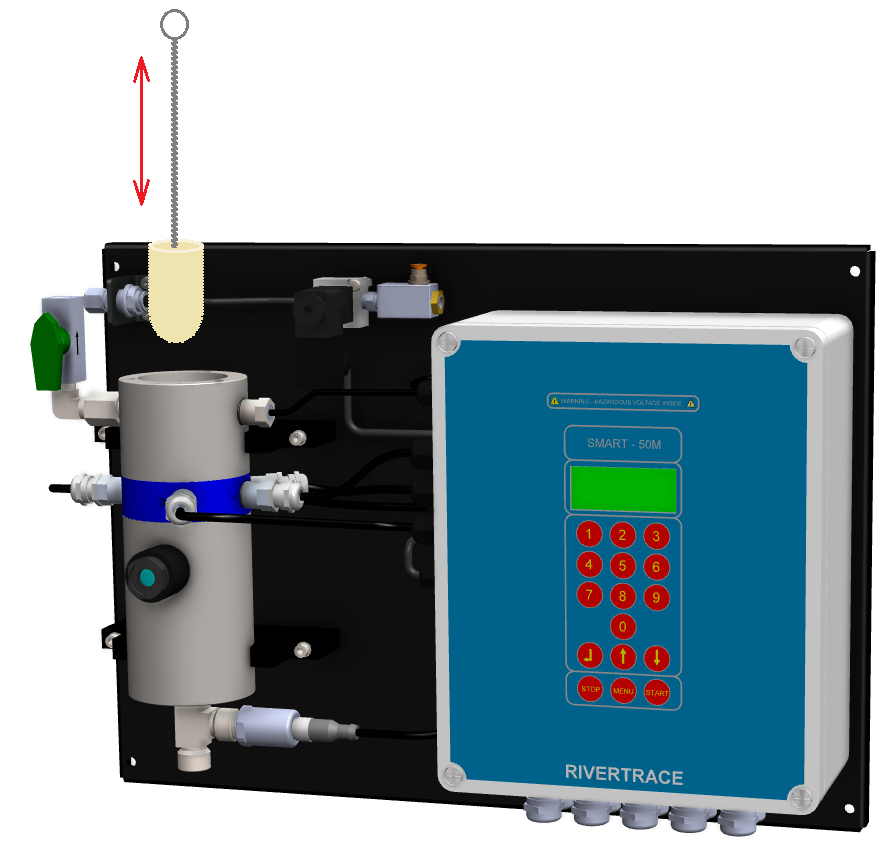
Step 8 - Refit the Autoclean assembly, Reconnect the 4mm plastic tube to the Autoclean actuator. Remove the plugs from the cell inlet and outlet and ensure all pipework is connected correctly.
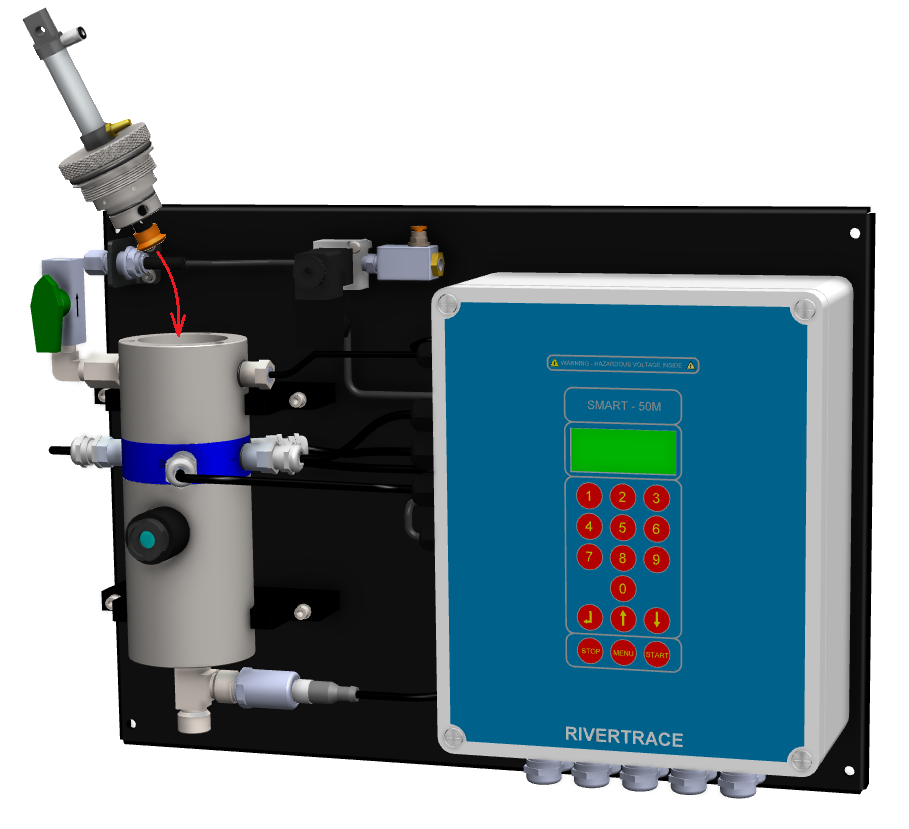
Step 9 - Remove all isolations and flush with fresh water for 30 minutes.
Step 10 - Check that the PPM value has returned back to normal levels and a value of 0ppm can be achieved whilst clean water is flowing through the measuring cell.
If your monitor reads 0ppm on fresh water yet hives high readings when monitoring sample water, it is important to understand what substance within your sample is causing these high readings. Diagnostics on the sample can be carried out by following the instruction found here.
