Smart Bilge flow switch fault
This will guide you on checking the health of your flow switch if you encounter a flow error message on the screen.
The flow switch is fitted to the measuring cell inlet. If no flow is detected passing through the measuring cell, an alarm is triggered and the automatic stopping device (3-way valve) at the separator outlet is closed to recirculate all flow back to the bilge tank until flow is detected once more.
During operation this can sometimes become blocked with solids or become faulty through wear and tear or crew error.
The first thing to do before beginning fault finding is to ensure you have enough flow through the cell. The flowswitch requires an input pressure and flowrate of a minimum of 0.3 bar and 0.8
litres/minute to be able to operate successfully throughout the discharge. If this is not obtainable
then the separator outlet pipework might need re-routing in order to achieve these
pressures/flowrates.
Alternatively a low flow trim kit can be purchased from Rivertrace (part number: 112065) which brings the flow required down to 0.25 litres/minute. Further information on the "Low flow trim kit" can be found here.
If you are sure there is the required flow for your equipment, open the monitor enclosure and check the U-shaped flow switch PCB on top of the main PCB with the flow switch wires attached. Ensure it is inserted into the main PCB correctly.
Check the security of the wiring (shown in orange for clarity but will be white in real world).
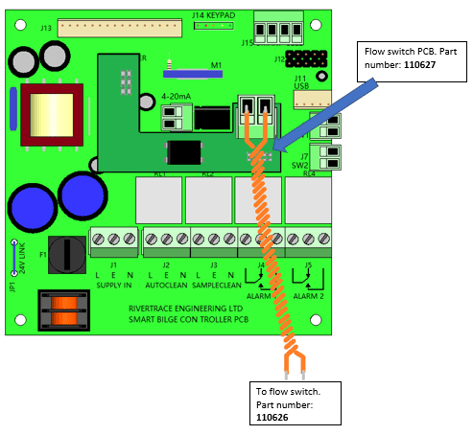
If this is correct, remove the flow switch wiring and link out the connector in the U-shaped PCB. This should clear the fault if the PCB is working correctly.
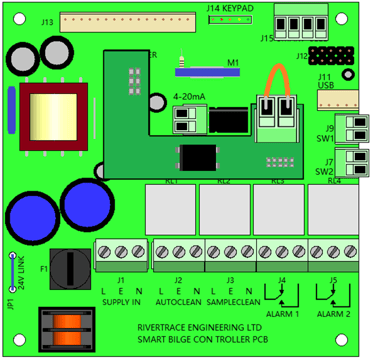
If this is successful, reconnect everything and remove the pipe to the bottom of the flow switch.
Carefully push a screwdriver up the orifice and this should (if the flow switch is serviceable) clear the low flow alarm.
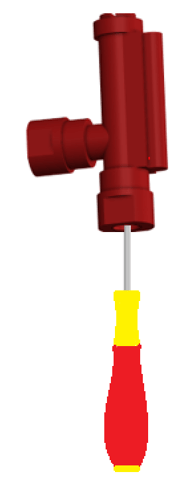
This will help you identify which part is faulty and if you quote the part and part number to Rivertrace we can help you replace the part and get your system back up and running.
