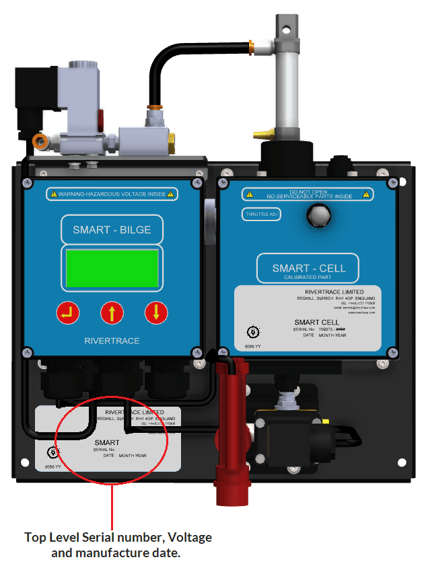SmartBilge major parts identification
Please use this page to identify the part number of the part that you require.
Finding the Operating Voltage, Serial number or Manufacture date
To ensure the correct parts are purchased, the serial number and voltage of your SmartBilge should always be provided to Rivertrace when ordering spares.
SmartBilge assembly overview
Standard Smart Bilge
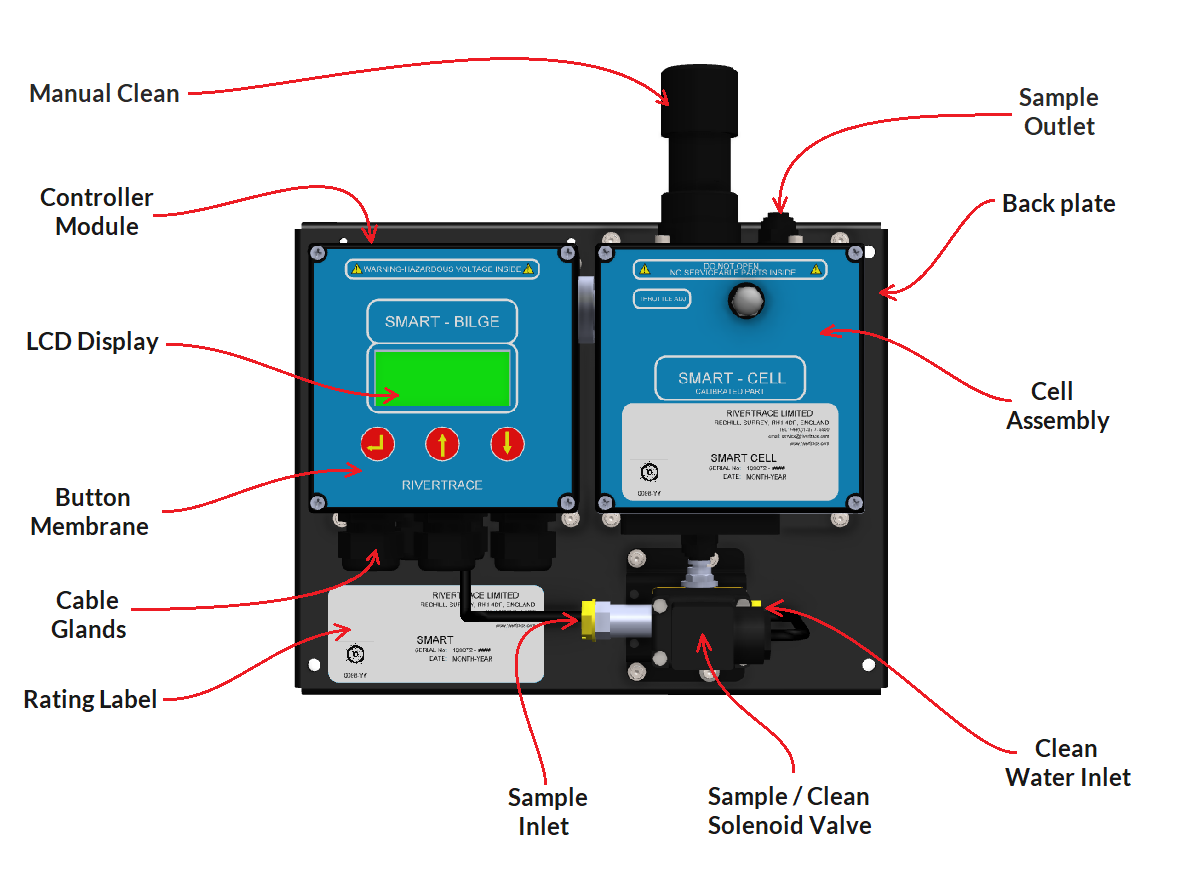
Smart Bilge with Autoclean and flow switch

Top Level part numbers for complete monitors
| Part No. | Description |
| 113345 | SmartBilge + & Bilge & Cell Assembly - 24VAC 50/60Hz |
| 113809 | SmartBilge + & Bilge & Cell Assembly - 24VDC 50/60Hz |
| 113346 | SmartBilge + & Bilge & Cell Assembly - 115VAC 50/60Hz |
| 113344 | SmartBilge + & Bilge & Cell Assembly - 230VAC 50/60Hz |
SmartBilge + Bilge & Cell Assembly 24VAC - Rivertrace Part number: 113345
SmartBilge + Bilge & Cell Assembly 24VDC - Rivertrace Part number: 113807
SmartBilge + Bilge & Cell Assembly 115VAC - Rivertrace Part number: 113346
SmartBilge + Bilge & Cell Assembly 230VAC - Rivertrace Part number: 113344
Main Spare Parts
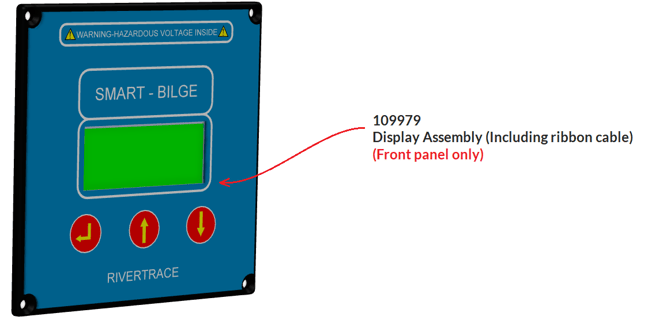
SmartBilge display Assembly (including ribbon cable) - Rivertrace Part number: 109979

SmartBilge Replacement Controller 24VAC/115VAC/230VAC - Rivertrace Part number: 109069-RC
Smart Bilge USB IMO Download Cable Kit (includes both 3-pin and 5-pin connectors) - Rivertrace Part number: 110958A
When purchasing a replacement controller, it is important to state any special settings that may be required from the list below:
- 5ppm Maximum alarm set-points
- Autoclean enabled
- Flow switch enabled
- GPS Input enabled
- Flow Meter recording enabled
If no special settings are required, the standard software settings shall be applied.
Installation instructions for your replacement controller PCB can be found here.
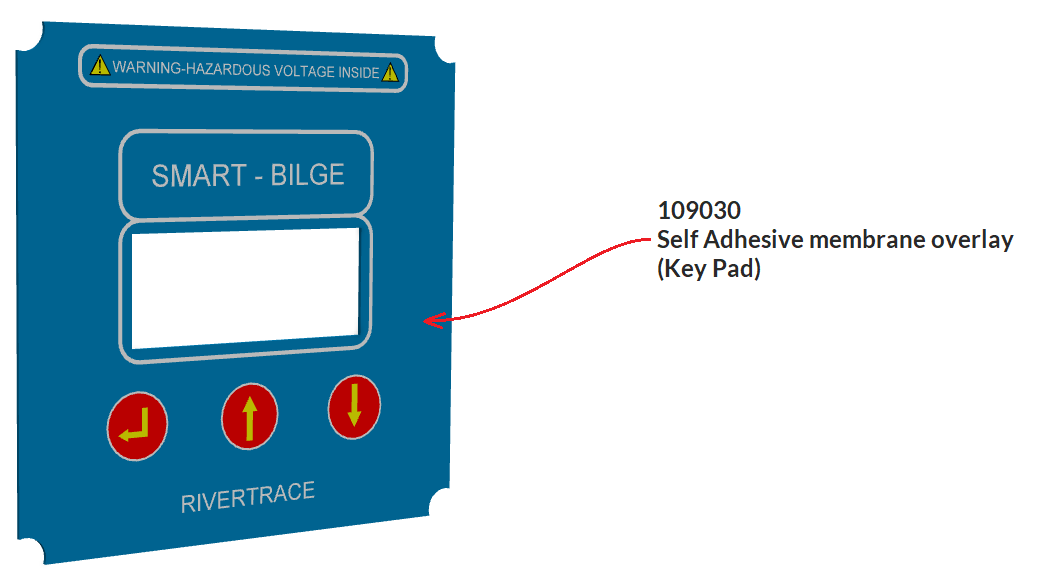
SmartBilge Self Adhesive membrane overlay (Key Pad)- Rivertrace Part number: 109030
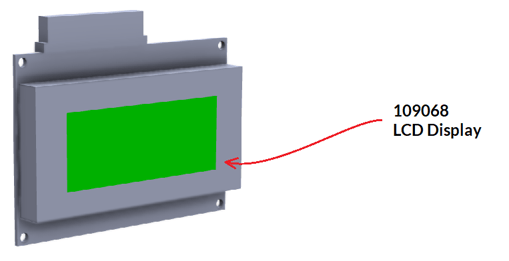
SmartBilge LCD Display - Rivertrace Part number: 109068
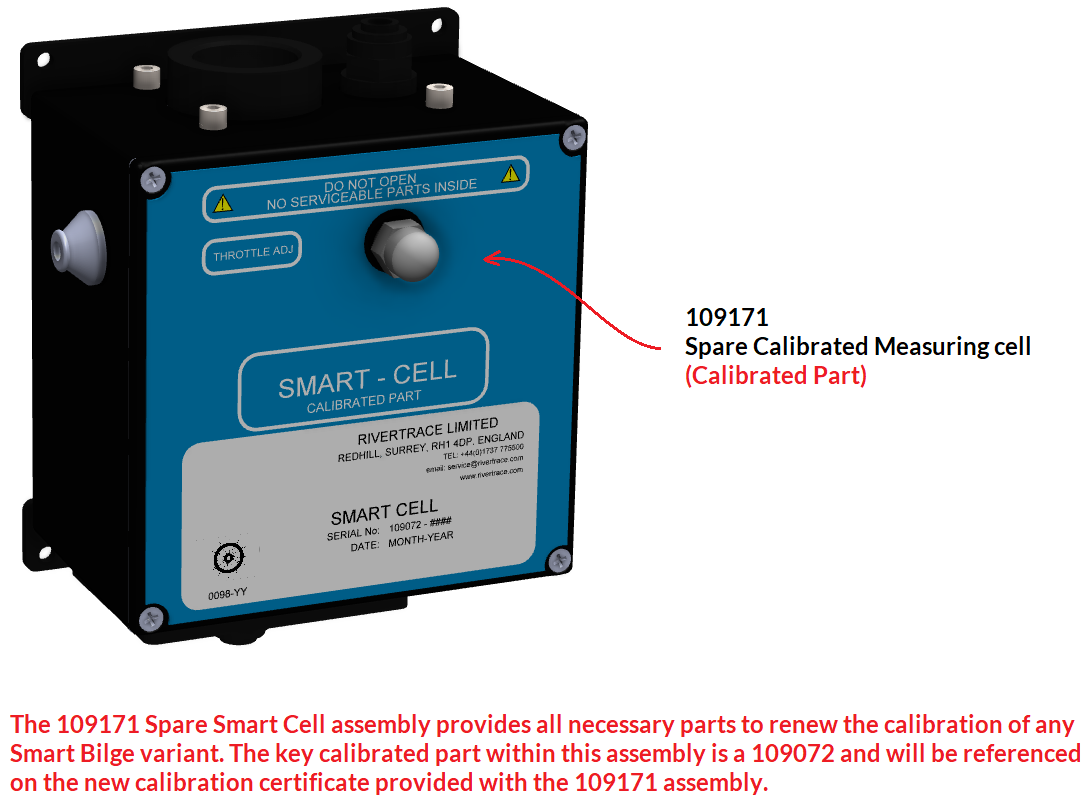
Installation instructions for your SmartBilge measuring cell can be found here.
SmartBilge spare Calibrated Measuring cell - Rivertrace Part number: 109171
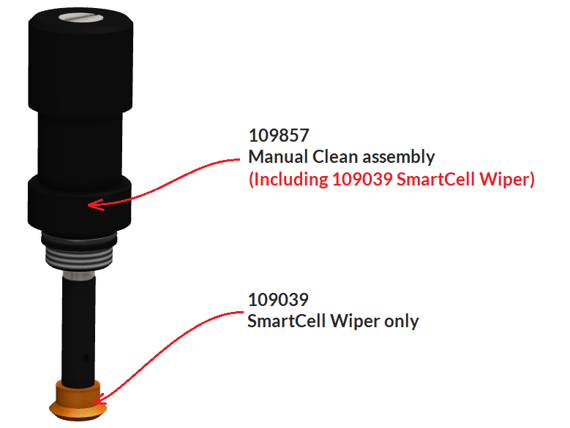
Manual Clean assembly (including 109039 smartcell Wiper - Rivertrace Part number: 109857
SmartCell Wiper Only - Rivertrace Part number: 109039
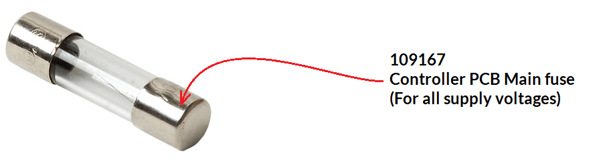
SmartBilge controller PCB main fuse (for all voltages) - Rivertrace Part number: 109167
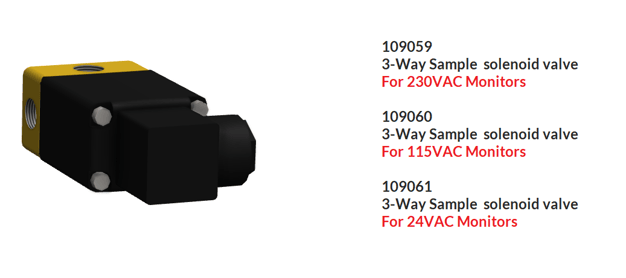
SmartBilge 3-way solenoid valve (230VAC monitors) - Rivertrace Part number: 109059
SmartBilge 3-way solenoid valve (230VAC monitors) include void label - Rivertrace Part number: 200165
SmartBilge 3-way solenoid valve (115VAC monitors) - Rivertrace Part number: 109060
SmartBilge 3-way solenoid valve (115VAC monitors) include void label- Rivertrace Part number: 200166
SmartBilge 3-way solenoid valve (24VAC monitors) - Rivertrace Part number: 109061
SmartBilge 3-way solenoid valve (24VAC monitors) include void label- Rivertrace Part number: 200167
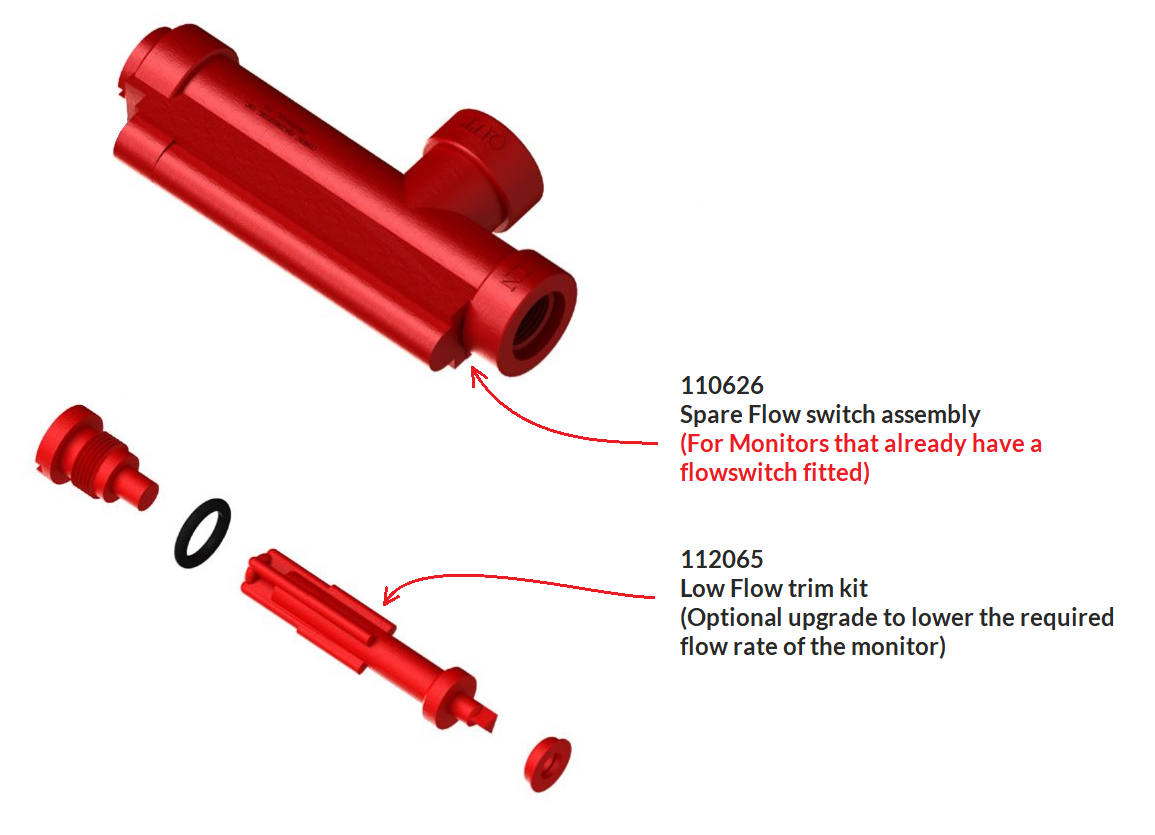
SmartBilge Spare Flow switch assembly - Rivertrace Part number: 113681
SmartBilge + Flow switch New installation assembly Kit - Rivertrace Part number: 113619
SmartBilge low flow trim kit - Rivertrace Part number: 112065

SmartBilge Autoclean actuator and wiper assembly (all voltage) - Rivertrace Part number: 110223
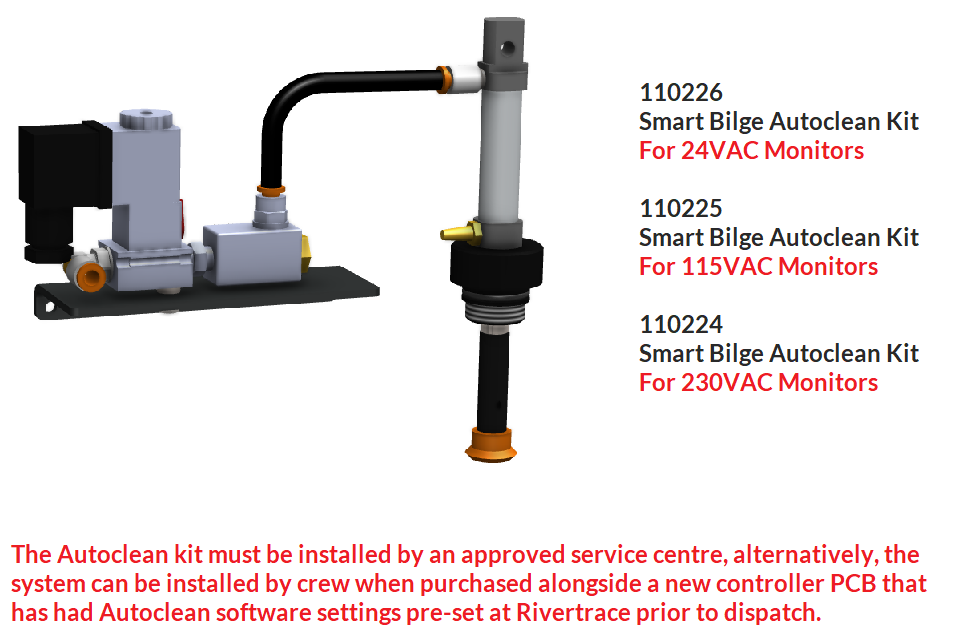
SmartBilge Autoclean Kit (24VAC monitor) - Rivertrace Part number: 110226
SmartBilge Autoclean Kit (115VAC monitor) - Rivertrace Part number: 110225
SmartBilge Autoclean Kit (230VAC monitor) - Rivertrace Part number: 110224